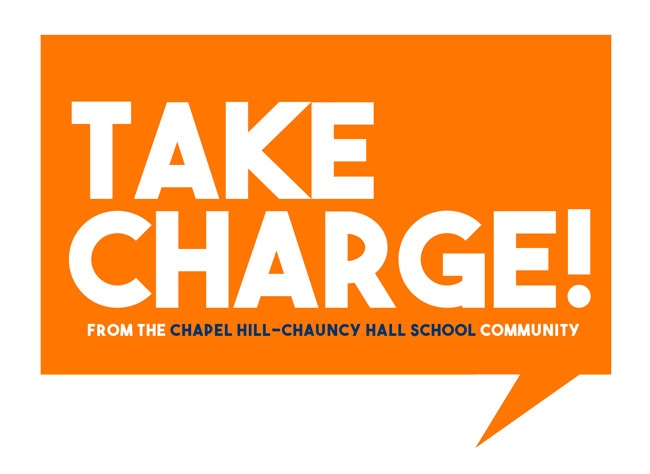Are you a parent or teacher of a student who will not turn the device off? Unfortunately, this is an all-too-common occurrence with today’s generation of high schoolers. I don’t mean to generalize as there certainly are some students who are able to manage their social feeds and academics without it taking their abilities completely off course.

However, for a majority of students I see, technology remains the largest distraction and negative influence on their academic success. Today, I’m going to give a brief overview of a conversation I had with four of my students and what we did to test the level of distractibility with our devices (mine included!)
Motivation is always a challenge for my Monday classes. They are coming off weekends of free time, less structure, and like many of us, are a little more grumpy than usual. After two trimesters of having discussions, goals, and attempts at limiting our device usage during the school day, I felt that I needed to take drastic measures knowing we only had a few weeks left of the school year. This is where I decided to turn all the notifications ON and start marking down every single ding. Yes, that’s right. I spent 30 minutes next to a large piece of paper marking each and every notification that popped up on our devices. All five of us had our computers, iPads, cell phones on loud and off we went. Here’s an image of what we found out:
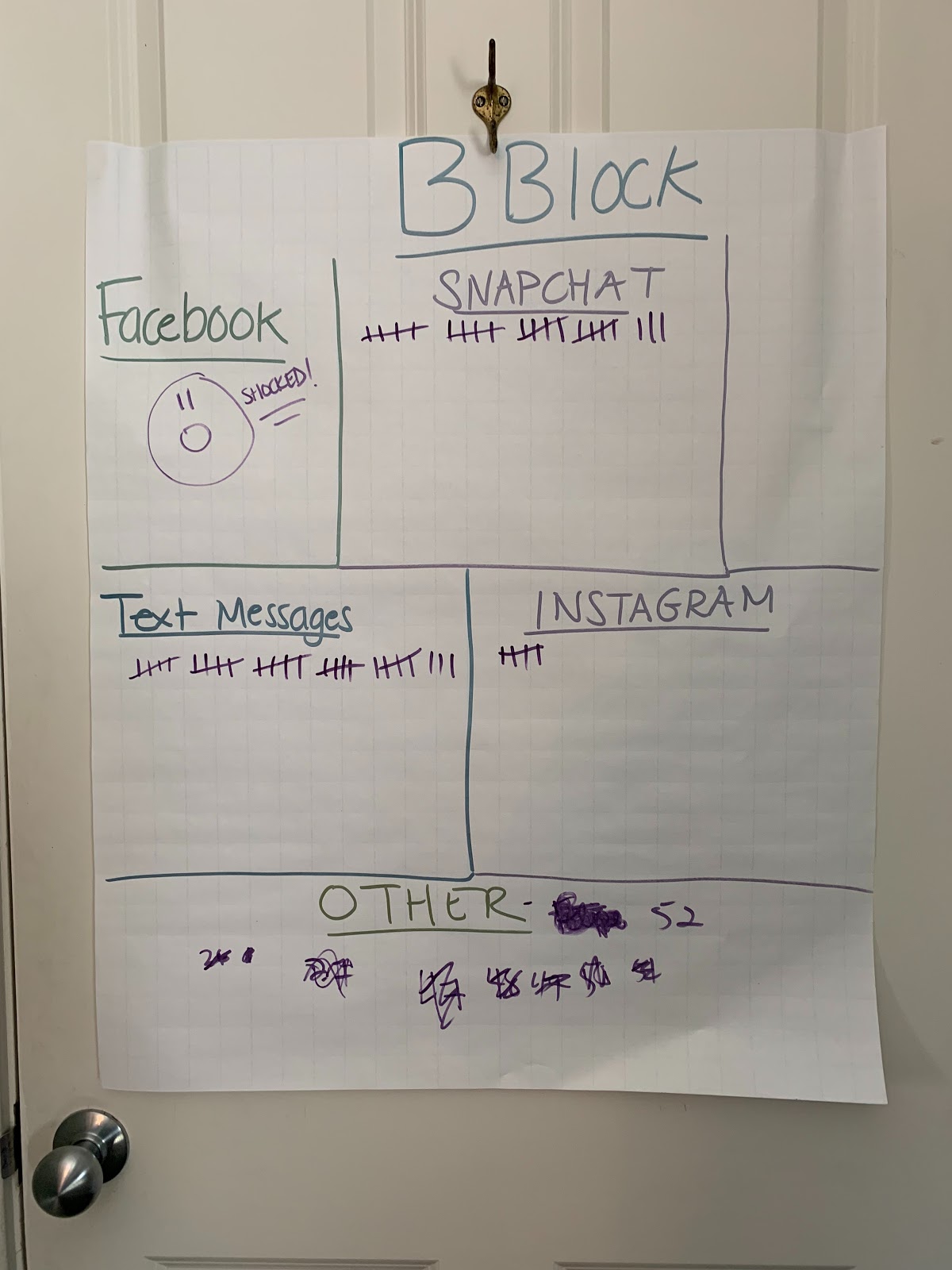
As you can tell, we focused heavily on tracking social media because we felt that is where teenagers spend majority of their time (next to Netflix and YouTube!) We also noted an “other” category which included students watching YouTube (yes, I had a student IN this class DOING this as we were tracking!) news notifications, game applications, and emails. For a shortened note: that is 23 Snapchat notifications, 28 text messages, 5 Instagram, 0 Facebook (we were all shocked), and we counted about 52 “other.” That’s 108 notifications in just 30 minutes, averaging over 21 notifications per person over the 30 minutes.
Our conversation after this was eye-opening. They realized just how distracted they can get by seeing this in writing. Now, imagine over the course of a week what this would look like. We’ll be finding out soon enough... stay tuned for an update later this Spring!
In the meantime, here are some tips to help students keep track of their device usage:
- If you have an Apple device, go to Settings - Screen Time - Turn on Screen Time. This is something we’ve done and it was incredible to see how much we use our phones and iPads. Some of us were upwards of 48 hours in a week!
Image Courtesy of AT&T
- Turn on a timer and set your devices away. Who can last the longest?
- Another use of a timer is to allow for breaks - we do a 20 minute work period with a two-minute phone check. This is best for those of us just starting out with controlling our usage.
- Do a chart like us! Add whatever app/program might cause the most distraction and keep track for a day.
- Not sure which app/program is most distracting? Apple and Google can break down your daily usage (shown below), CLICK HERE to learn more!
Image Courtesy of The Verge
Remember, bad habits are hard to break. The most important thing is to be making a conscious effort. Device addiction is a true issue in young people today and if we don’t acknowledge it and give them the tools to take control, devices will continue to take ahold of their concentration. As wonderful and accessible the internet and technology makes our lives, it also has the ability to isolate and consume us. Make sure you’re getting enough fresh air as we head into the warmer months here in New England!
Ashley Balaconis is a Skills and Academic Support Teacher at Chapel Hill-Chauncy Hall School, a day and boarding school for grades 9-12/PG in Waltham, MA. Learn more about the Skills and Academic Support curriculum at CH-CH.